The AI training analytics is a set of reports that allow you to view the intents you added and their performance. Additionally, it gives you insights about your data distribution.
Here is how to access AI training analytics:
- On the left menu of your workspace, click on Bot Manager.
- Then click on AI Training Analytics.
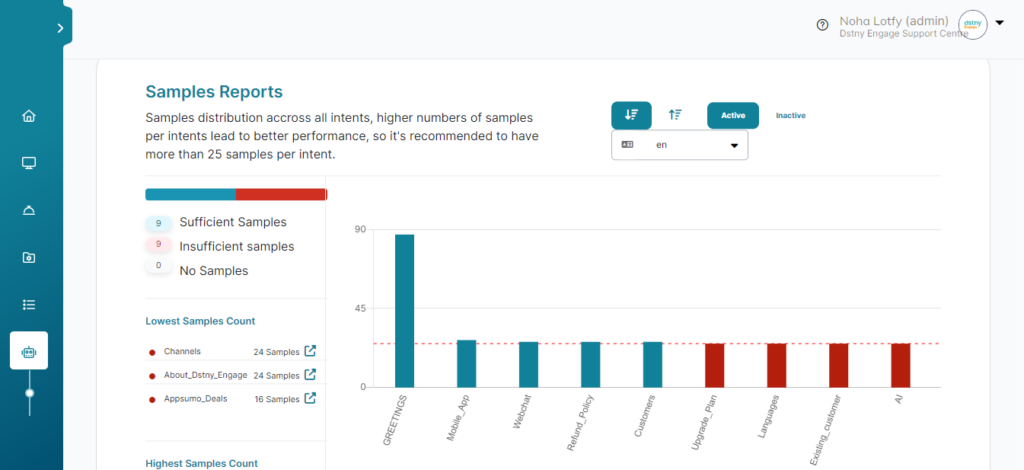
AI Training Analytics reports
- Samples Reports: shows the samples’ numbers in each intent, the higher the samples’ number per intent, the better the performance.
- Intents Performance: 3 types of performance measurements (Precision-Recall – F1-score) distribution across all intents, should be uniform and close to 100%.
- Precision shows the percentage of confusion between one and other intents, e.g. If precision is 100%, there is no confusion between intent samples and other intents.
- Recall checks the accuracy of each intent’s samples.
- F1 Score is the average measure between Precision and Recall should be high.
- Intents Confusion Report: show if there’s any overlap or confusion between any intents, misclassified intents as per samples could need to change or add more unique examples, the diagonal intents on the chart are the correctly classified samples, the horizontal and vertical ones are confused with other intents.
- Model Evolution: shows the model’s performance per time, date, or training step, enabling you to enhance performance by adding or editing intents and samples, you can choose the time period of search.