Admin can now connect Facebook comments channels separately, streamlining the setup process, separating comments settings from Messenger channels, and ensuring comments are managed distinctly within the Unified Inbox for improved organization.
A conversation will show all user’s comments and replies on a post.
Creating New Facebook Comment Channel
- On your Workspace left menu, navigate to Administration > Channels.
- Click the Connect New Channel button and choose Facebook comment.

Connecting To Facebook
To connect the Facebook page from Tactful dashboard, enter the Channel Name and Tag fields, then click Next.
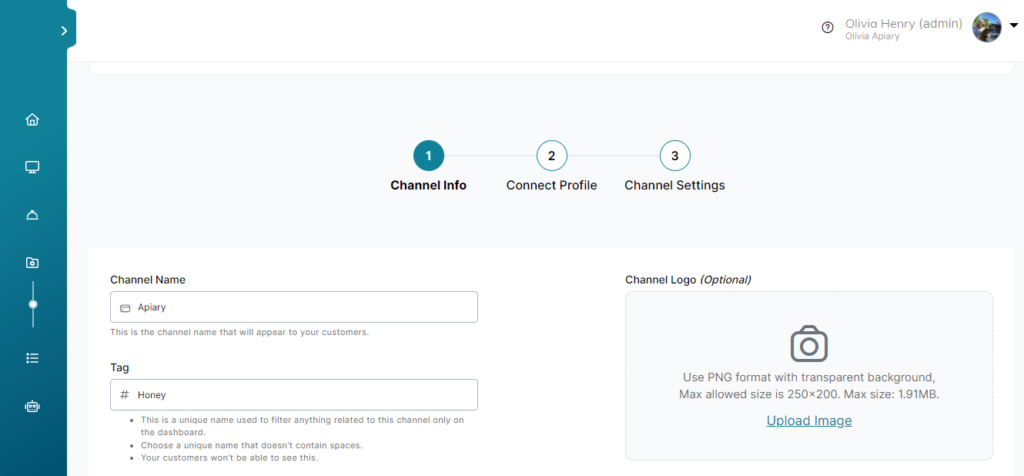
On Connect Profile step, click Continue with Facebook to login to your Facebook account.

Channel setting
You can activate options for agents so they will be able to manage comments and other users’ comments in threads.

Agents can hide comments from the public audience. When replying on a user’s comment via message, a pop up will appear for the agent to write his reply in, then send.