An AI model is used to get predictions on new queries for which you do not know their answers. When you train AI, you’re teaching it to properly interpret data and learn from it in order to perform this task with accuracy. Just like with humans, this takes time and patience.
How to train the AI model
1. Feed
There is a list of articles that can guide you on how to perform good AI training. You need three ingredients to train AI well: high-quality data, accurate data annotation and a sense of experimentation.
Once you’ve added/edited/deleted intents, and examples, you’re ready to make your bot learn!
2. Train
AI models are automatically trained every 2 hours. If you want to manually train your AI model to speed up your testing:
- Go to your Intents.
- Then press on the Train icon if the status is ‘Pending’ or ‘Failed’.
- Training will start. until the status changes to ‘Success’.
- If the status become ‘Failed’, try solving AI training common failure.
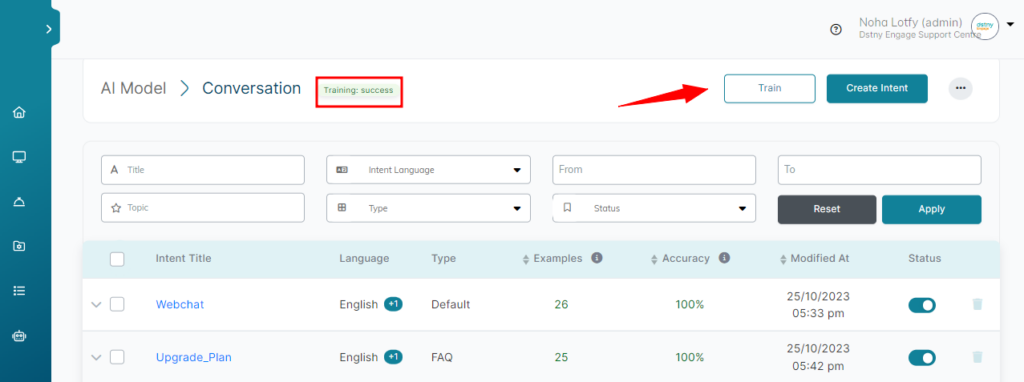
3. Evaluate
Test the bot against the intents you trained them about and spot the topics it provided the weakest answers to evaluate your model and make any changes if needed.
ℹ️ Any change in the Tactful Admin dashboard profile configurations takes about 5 minutes to reflect on the profile
ℹ️ The conversation model must have at least 2 valid intents to work for each profile-supported language.