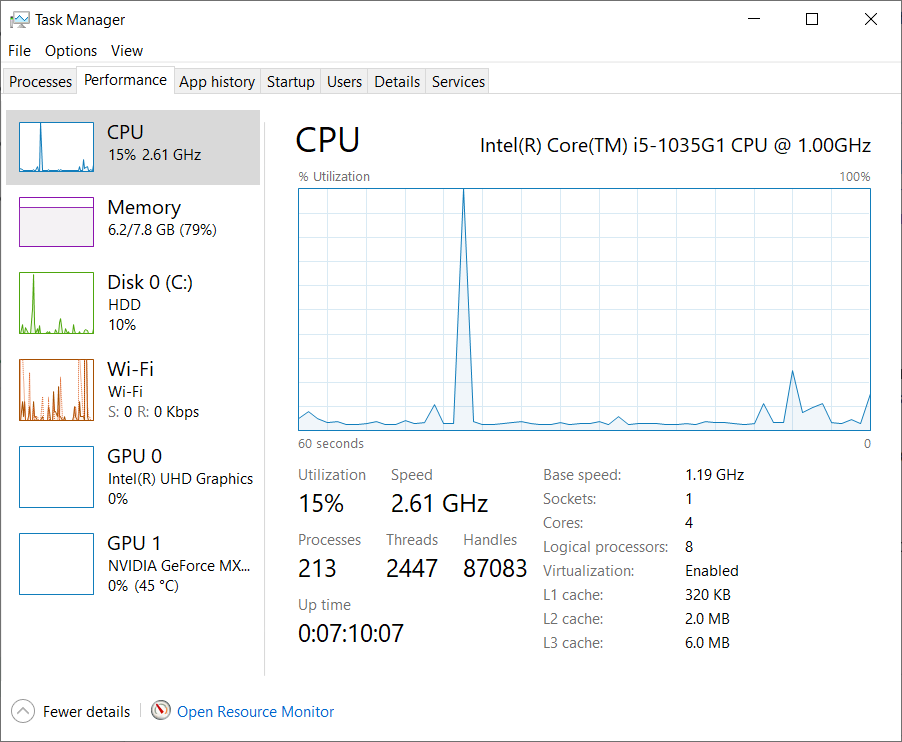Before using Unified Inbox, we recommend users to check with their system administrators to ensure the following system and browser requirements are available.
Compatible Browsers
- Chrome (Latest version)
- FireFox (Latest version)
- Safari (Latest version)
Internet Speed
| Usage | Minimum requirements |
| Basic text chat | 2 Mbps download, 1Mbps upload |
| High traffic multichannel (Using media like images, videos, attachements, etc.) | 4 Mbps download, 2Mbps upload |
Troubleshooting
Try fast.com to test your current internet speed. Click Show more info to view the upload speed:
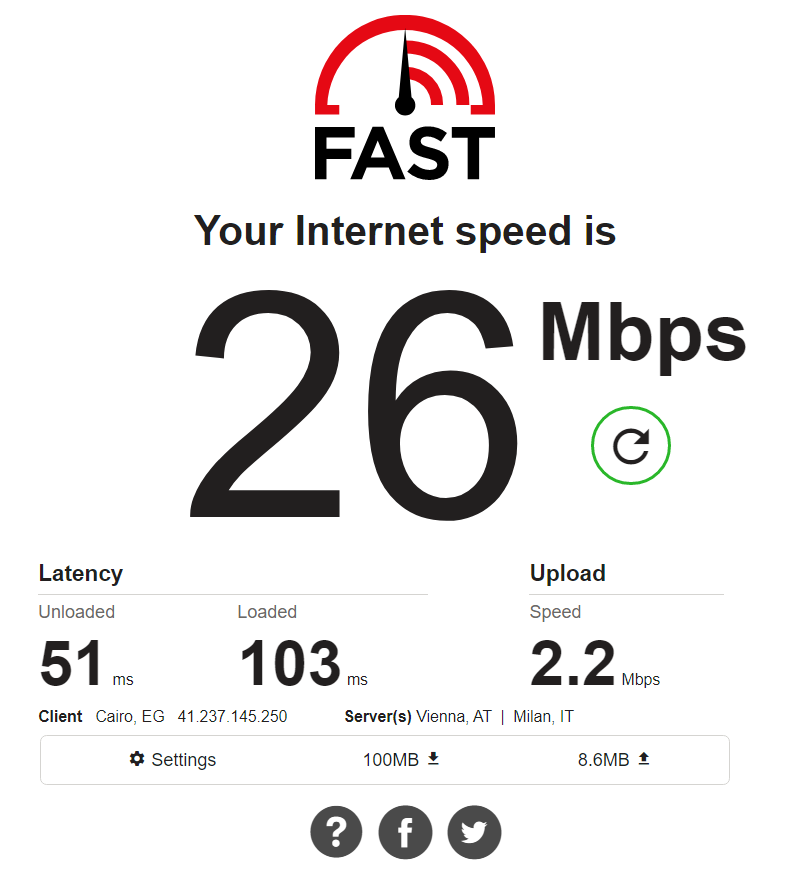
Download speed = 26 Mbps
Upload speed = 2.2 Mpbs
Hardware Requirements
| Component | Minimum requirements |
| Processor | 1.4 GHz |
| Memory | 4 GB RAM |
How to Find Device Specifications
- Click on the Windows Start button, then click on Settings (the gear icon).
- In the Settings menu, click System > About.
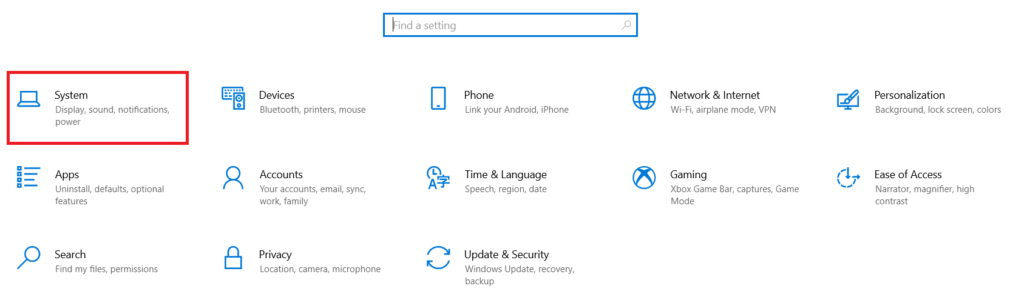
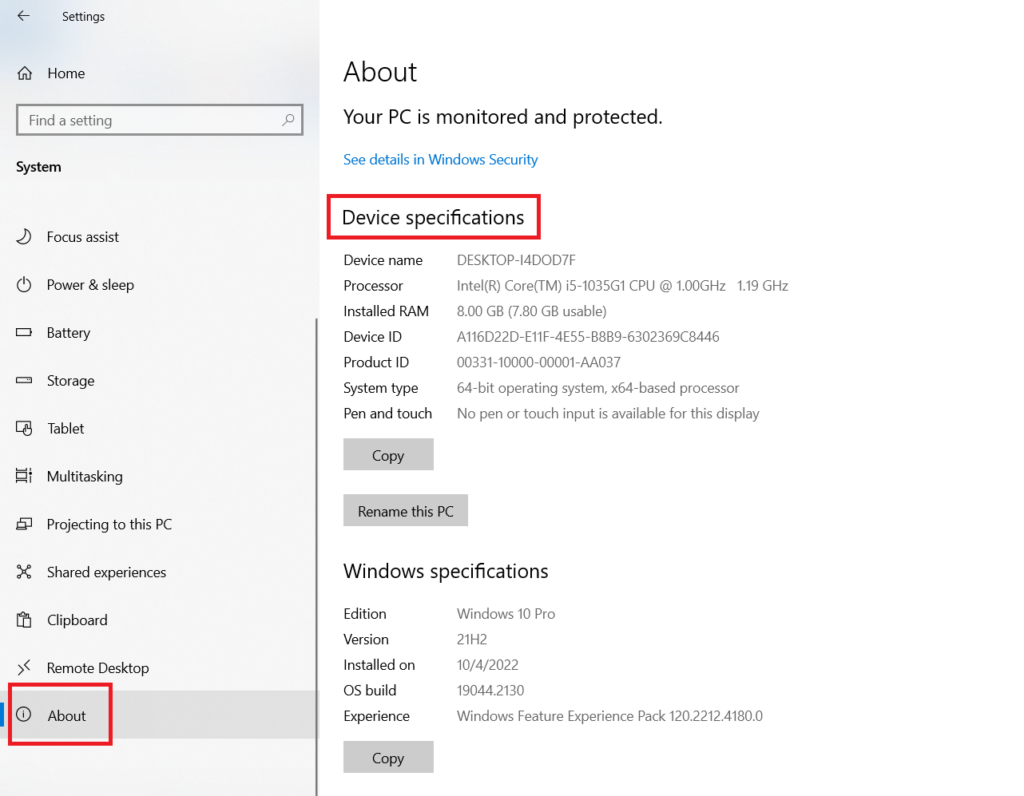
- On this screen, you should see specs for your processor, Memory (RAM), and other system info, including Windows version.
How to Check PC Performance
On the keyboard, press Ctrl + Alt + Delete, you will see few options. Select Task Manager, then choose the Performance tab.