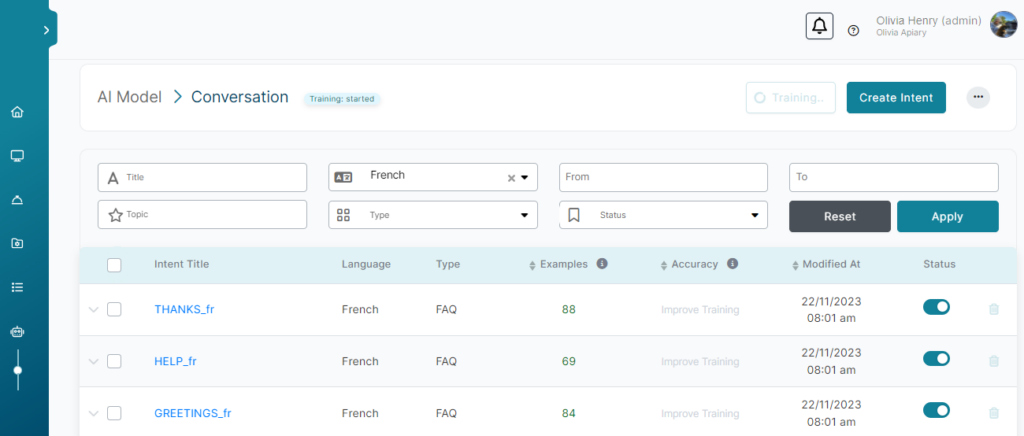AI runs on intents, which are presets that detect specific behaviors or intentions made by customers.
To make an “intent” work, you have to train it with 25+ samples so that it can detect the pattern in your customers’ communication.
Some businesses have to answer questions related to delivery, and other companies have to answer questions related to subscriptions.
Instead of creating your intents from scratch, you can use pre-made & well-trained intents.
AI presets is to simplify the user experience and reduce the need for extensive customization. Users can select the preset that aligns with their desired outcome, and the AI system will automatically apply the appropriate settings and algorithms.
Enable Preset Topics
- From the left side menu of your workspace, click on Bot Manager > Intents.
- Press on 3 dots in the right, choose Enable Preset Topics.
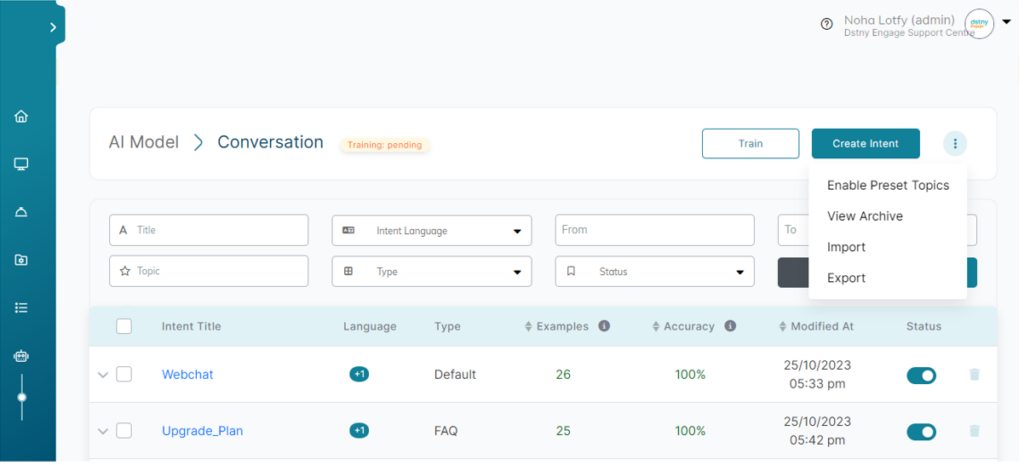
For example: When you add French as one of your supported languages, then choose Enable Preset Topics, Train AI:
Once your model is successfully trained you can see the training status “Success” and results as well as the default intents and their examples for the French language.
From there you can chat with the bot in French through any of the channels.