When connecting to Microsoft Outlook 365 with OAuth2 to connect the email channel, the following steps are required:
you should be member of Azure Directory and must have a license for Outlook 365.
You will need a user with the “Application administrator” and the “Application developer” role.
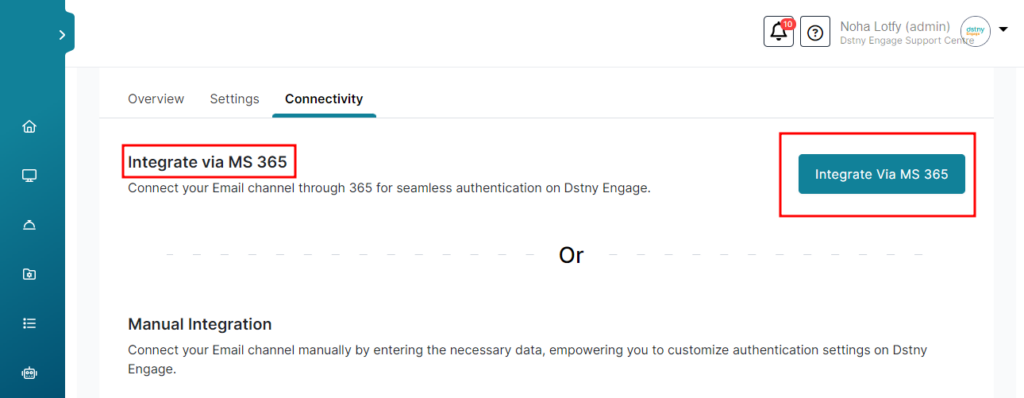
1. Add license to a user:
- From the Microsoft 365 Admin Center, navigate to Users > Active users > select a user > Licenses and apps tab > Select Microsoft 365 License
2. Enable Send & Receive from user email:
- From the Microsoft 365 Admin Center, navigate to Users > Active users > select a user > Mail tab > Email apps > Select Manage email apps link.
- Select IMAP (if you want to read emails) and Authenticated SMTP (if you want to send emails)
- Click the Save changes button at the bottom