Changing agent status can help your customer service team to manage their time answering customers, as well as having their break time effortlessly.
This article shows you how to add or edit your agent status on Tactful.
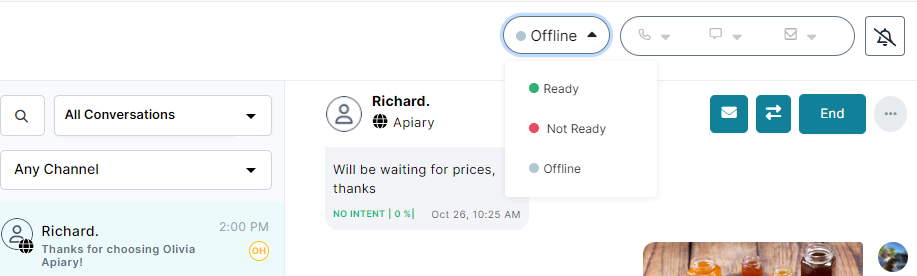
Agent Status
- Ready: When the agent is active, they are directed to the Incoming Conversations, which will assign to the idlest agent in case more than one has ready status.
- Not Ready: When an agent is away, or in a break, they can see all conversations and choose to reply to any. The Bot will reply with a waiting message, and the conversation status will be pending. If it keeps pending for a long time, will get back to the Bot again.
- Offline: The agent won’t receive chats. If all agents are offline, the Bot will send the message: “No available agents now”.
ℹ️ You can always use whisper mode to help a teammate out.
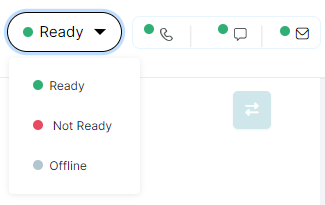
Changing Agent Status
- You can find the Status Box on the top bar, next to your name.
- Choose the status you want from the list (Ready, Not Ready, Offline).