Tactful Whisper mode enables team members to help each other out without customers seeing their conversation.
Team members who are away can whisper to their other team members and help them out, saving both time and energy to connect to solve customers’ issues.
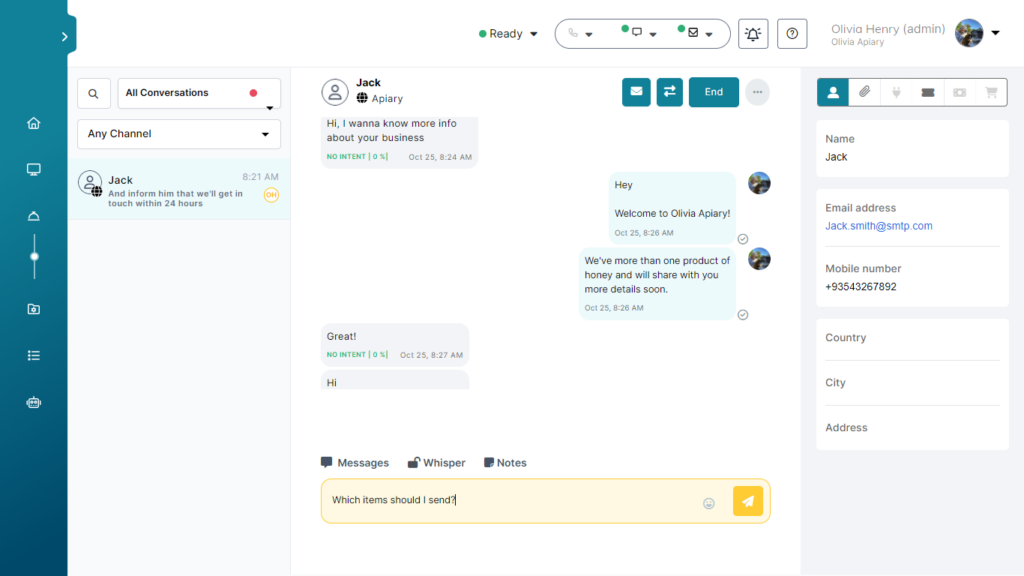
Using Whisper Mode
- On the conversation where you need help, click the Whisper tab above the message space.
- Type your whisper message and press Enter.
- Select the team member you want to invite to your conversation.
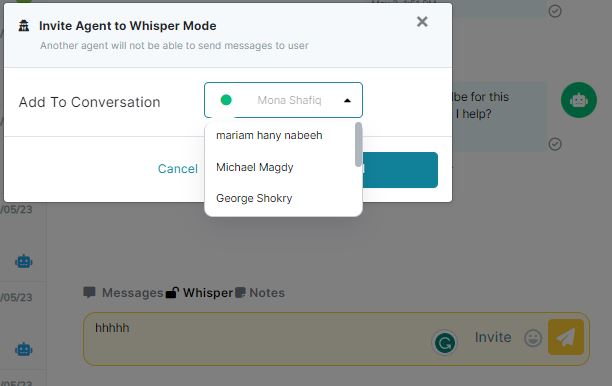
ℹ️ Whisper messages are colored yellow, only team members can see them.
ℹ️ Other invited team members won’t be able to send messages to the customer.