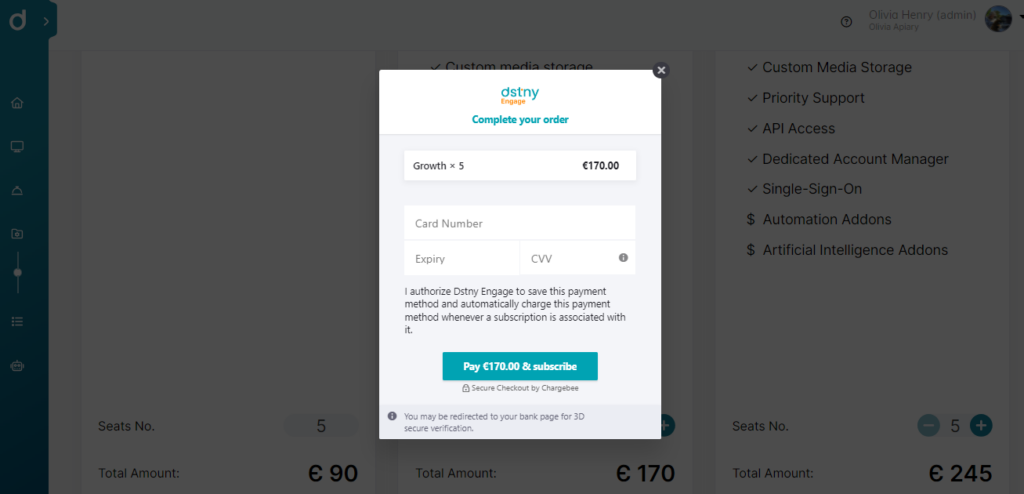Admin can manage or change the current plan or for existing users number of seats.
You can review Plans including different features for Tactful to choose the suitable one as per your needs.
- Starter
- Growth
- Pro.
From the left side menu of your workspace press on Administration > Subscription.
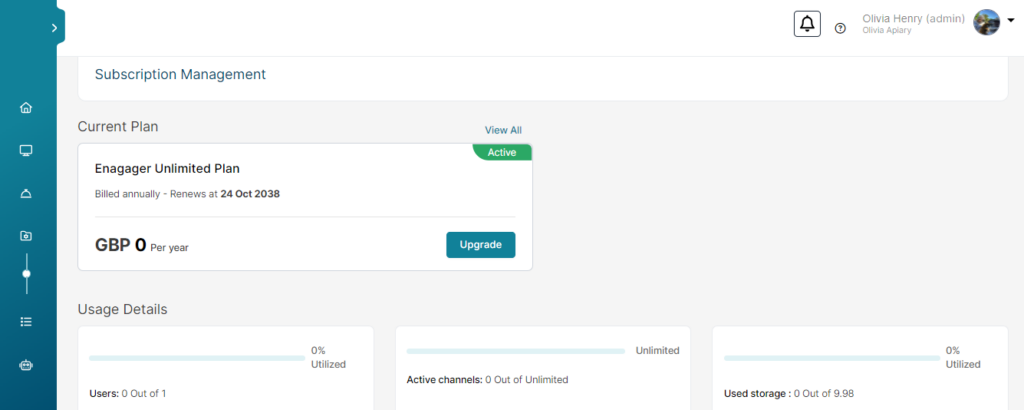
Current plan
Admin can check the status of the current plan, with the option to Upgrade that will redirect you to the plans page Also you can choose the plan billing that fits you: monthly or annual, Also you can control the number of seats for your plan, then click Upgrade.
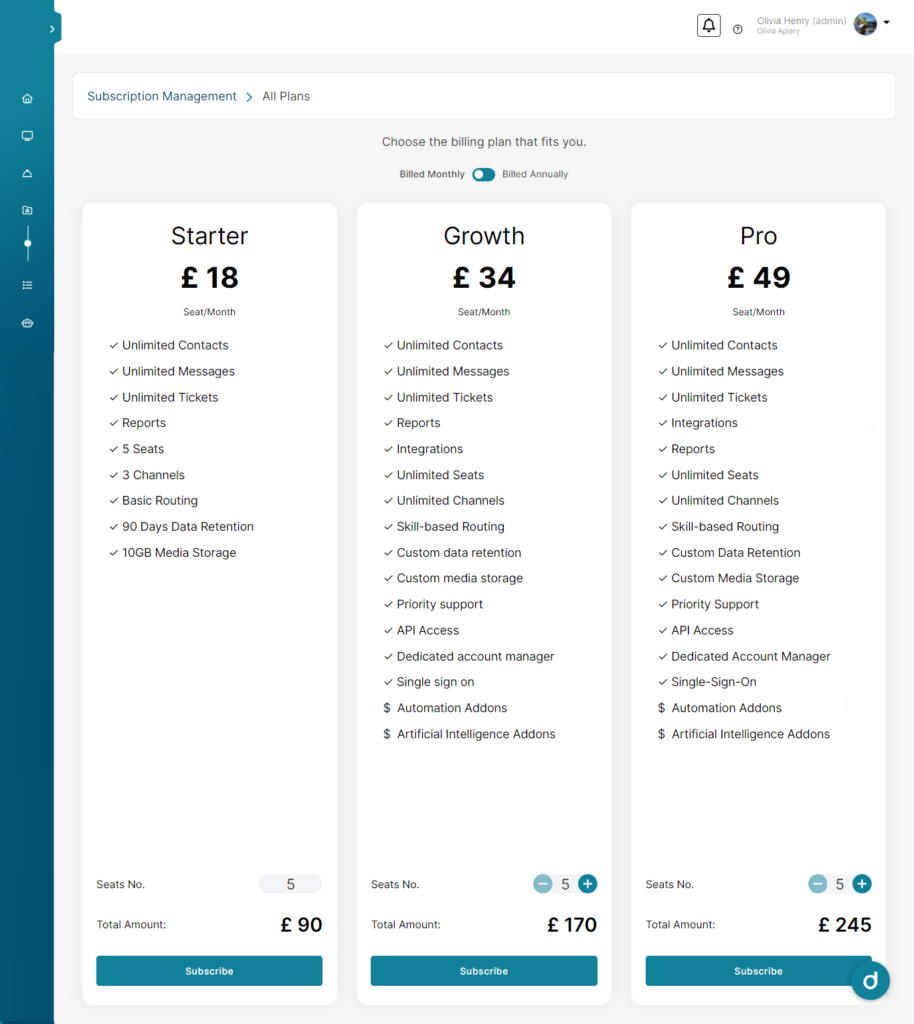
Usage details
It provides insights into the specific ways in which the system has been utilized over a defined period. In various contexts, include information such as usage statistics, data consumption, activity logs, or any relevant metrics that help users gain a better understanding of how the service is being employed
- Number of current users.
- Active Channels.
- Used storage.
Latest invoices
Here you can review details of your invoices like the paid amount, date, and payment method.
These invoices typically outline the charges for services provided within a specified billing period, provide a summary of financial transactions, track payments, manage expenses, and ensure accurate accounting. You can review their latest invoices to understand the cost of services received and when payments are due, while businesses use them to maintain financial records and facilitate billing processes.