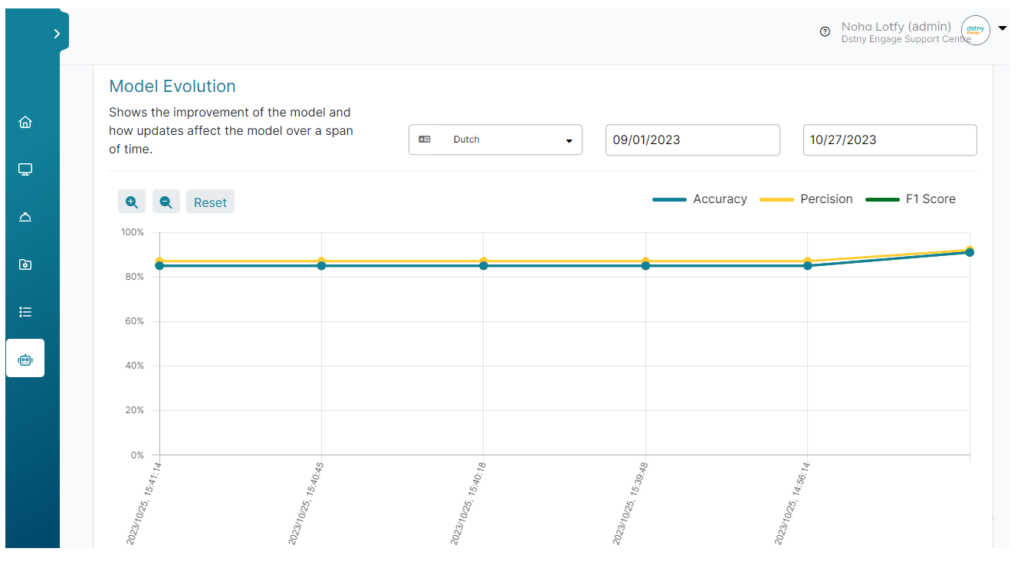
This report shows the model’s performance per time, date, or training steps.
You’ll receive a different version of the graph each time you train the model, which lets you check if the performance is getting better after adding or deleting intents and samples.
You can compare each training result with the previous ones to see if the model performance is getting better or not.