The language settings is the place where you can configure languages on your profile. You can add up to 3 supported languages. The Default Language is the language that customers can use to start conversations and is initially set to English.
Open Language Settings from the Channels page, click the Language Settings button on the top right.
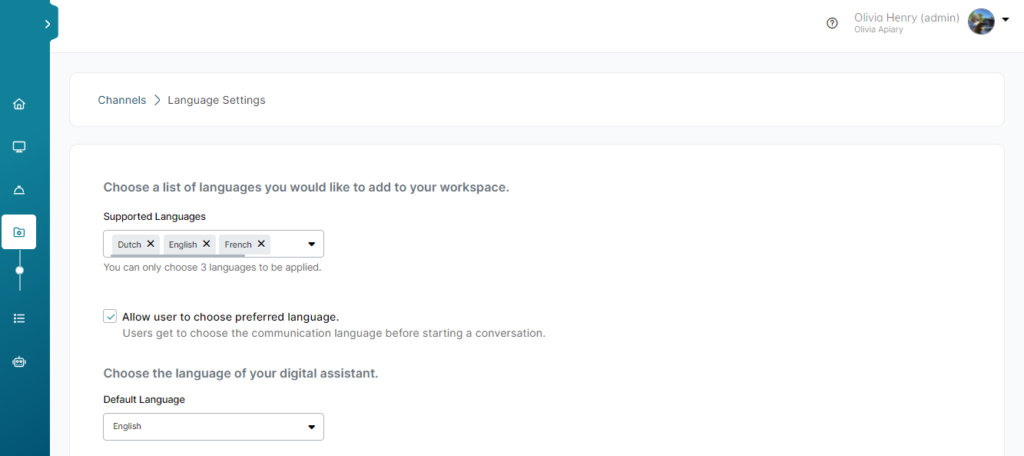
Supported Languages
You can add up to 3 languages to use in your business account over Tactful.
English, Dutch, French and Arabic are the only languages currently available.
Allow Users to Choose Their Preferred Language
This option enables users to choose what language they would like to use before starting a conversation. A list with the supported languages will be shown in the form of buttons if you support more than one language.
Default Language
Default language is the language displayed when your customer interacts with your brand for the first time.
Language Editor
The Language Editor allows you to change the default messages sent to your customers, giving you the flexibility to adjust based on your brand’s tone.