In this article, we will show you how to edit a customer’s information on Tactful Unified Inbox. Let’s jump right in!
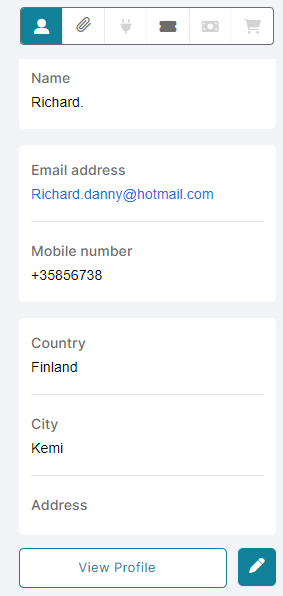
Adding/Editing Customer’s Info
To edit a customer’s info, simply do the following:
- Open the User Info tab on the top right of your screen. It’s active by default.
- Scroll down to click Edit button.
- Type/change the customer’s name, nickname, email address, phone number, and address.
- In the Tags list, add tags that describe the type of customer (Active, Top Fan,… etc.); tags help you group and filter customers in other sections of the platform.
- Click Submit to save changes.
- In the view mode of the customer info, you can click View Profile to navigate to this customer’s record in the Contacts dashboard.