The Items setup page allows you to add product details, enabling customers to easily find what they need without having to contact customer service for information on specifications and availability.
In this article, we will show you how to add a new item.
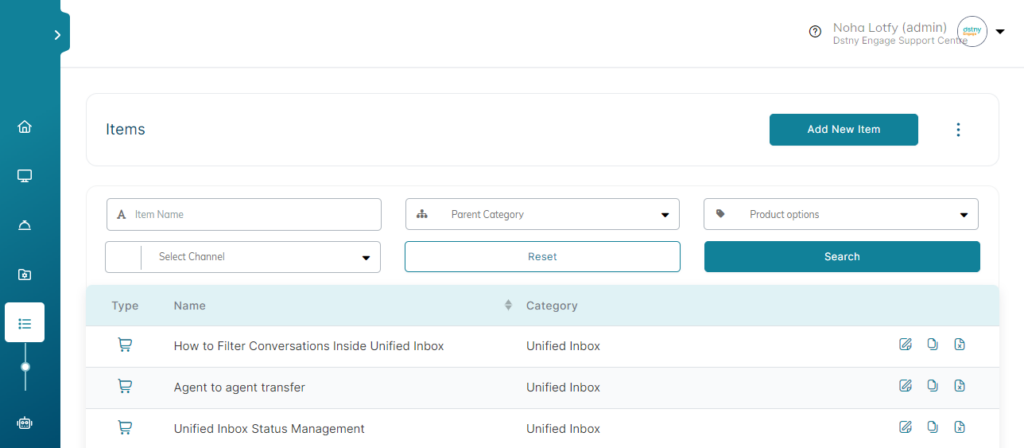
Adding a New Item
- On the left menu of your workspace, click Content Manager > Items.
- Click Add New Item button, and a pop-up will appear.
- Select the Item Type (Event, Place, Post/News, Product, Custom, Service).
- Add the information in every field for the item type you choose (e.g. title, price, phone number, social links).
- Click Save Changes.
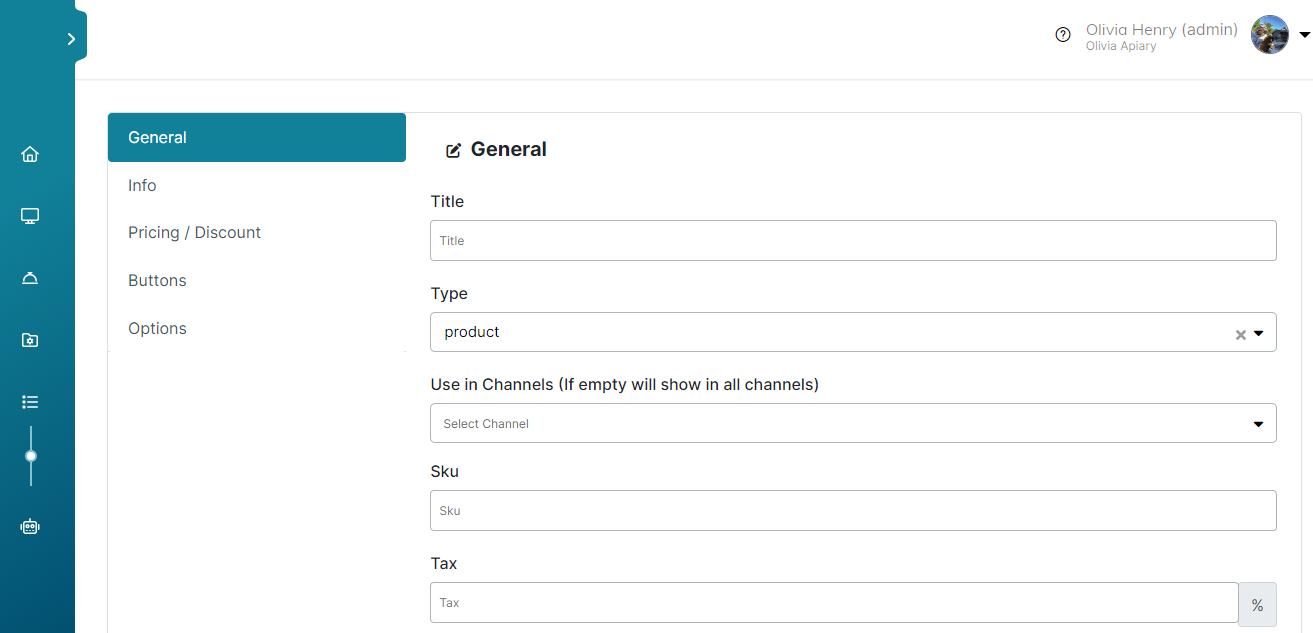
ℹ️ It is important to add rich content with the correct keywords in the item’s setup (Title, Description, Short Description) to get precise results from the search engine when customers browse your content.
Automating Finding Products and Items
Tactful can automate the process of helping their end-customers finding the best products that fulfill their needs either through interacting with the bot in natural language or through a menu that guides the end-customers through the available different categories and items in the product catalog until finding the best available products.
- In 3 languages:
- English
- Arabic
- Dutch.
- Supporting 3 channels:
- WebchatMeta.
- Messenger.
- WhatsApp.
- Finding items based on title, short description, full description, and category.