👋 Welcome!
Tactful is an omnichannel customer engagement platform.
Our platform is accurately tailored for growing enterprises that need scalable and capable modern software to boost customer retention, optimize operations, and maximize sales.
All while having the deepest yet critical insights into their customers’ journey.
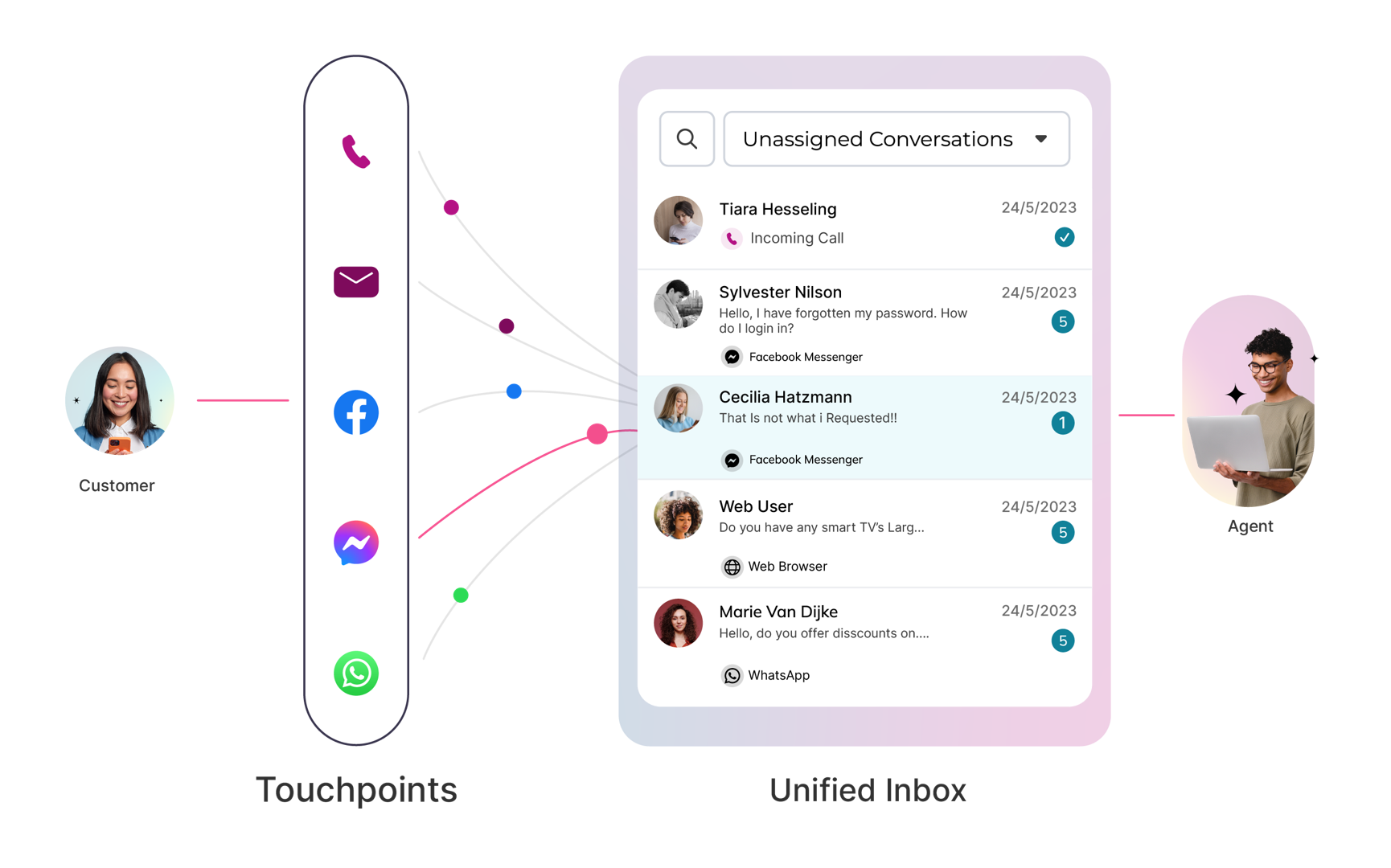
Here is the setup for each user type to deliver a great customer experience:
Agents
Agents refer to users who interact with Tactful to perform specific tasks while providing support to customers. Their role includes:
- Handling customer requests: Agents use the Unified Inbox to communicate with customers as well as other team members, to assist customers in addressing their inquiries, troubleshooting issues, and providing resolutions.
- Data entry and processing: They enter and manage data within the platform, ensuring accuracy and adherence to defined processes. They also can view a list of all customers who interacted with your brand.
- Task execution: Agents use the Ticketing Tool to complete assigned tasks, and monitor customers’ issues as well as other operational activities.
Supervisors
Supervisors typically refer to user roles with elevated privileges and responsibilities. They oversee a team or group of users and ensure the efficient use of the platform. Their role includes:
- Workflow management: They initially setup customer communication channels, setup canned answers to frequently asked questions (FAQs), coordinate and manage workflows of their team members, add new team members, assign tasks, track progress, and ensure timely completion.
- Performance monitoring: Supervisors monitor performance of their team members, track key metrics, and provide feedback to improve productivity/efficiency and maintain quality standards and compliance with established processes.
- Reporting and analytics: Supervisors generate reports and analyse team performance data to identify trends, and areas for improvement, and optimize processes within the platform.
Account Administrators
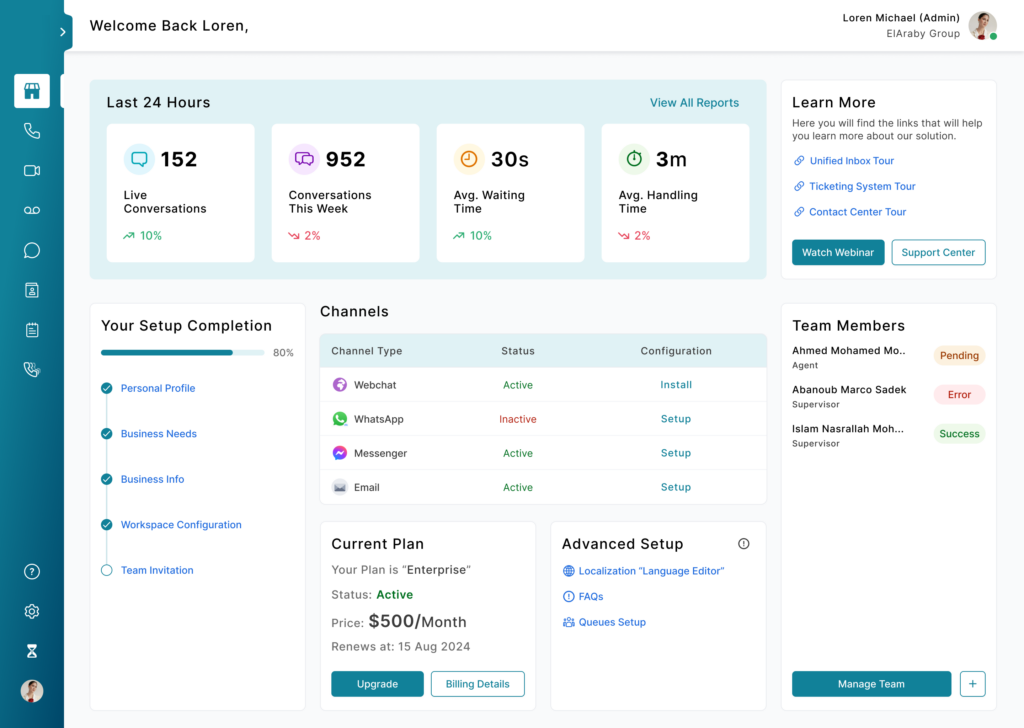
The Administrator (Admin) typically holds a higher-level position and is responsible for managing and overseeing the overall administration and configuration of the platform. Their role includes:
- User management: Admins create and manage user accounts, set user permissions, and define roles and access levels within the platform.
- System configuration: They configure and customize the software platform according to the organization’s requirements, including settings, preferences, and billing.
- Reporting and analytics: Admins generate reports and analyze platform usage, performance, and other metrics to identify areas for improvement and make data-driven decisions.